08 Jun Computer Vision in Document Capture
Although the world of document and data capture has shown steady growth, some standards have remained unchanged. OCR engines are one of the most effective tools used to understand what a document is. It is computer vision which allows document capture software to convert photos into documents only by using a smartphone camera.
Nevertheless, OCR engines have been optimised for only 2-D traditional scanners, based on 300 DPI resolution for almost 30 years. These engines are not effective enough on documents that are photographed with a smartphone. Every smartphone on the market today can become a highly sophisticated document scanner by using CaptureFast software. But how is this possible?
With the efficient and effective use of advanced computer vision functions, many problems can be solved. As CaptureFast, we use document capture technologies extensively. There may be hundreds of functions used to analyse what a photo is. Contrary to what we think, many of the computer vision functions we use are not new, but mature in the 1970s.
For example, the Hough transformation used to detect lines on a photo is encoded on paper as a set of mathematical functions at the end of the 1950s. This function is indispensable for document capture technology. Camera quality and CPU power of smartphones have made these devices enough to be programmed to be computer vision laboratories. This progress will also fundamentally change the world of document capture.
With the rapidly developing digitisation demands in recent years, the production of paper forms has decreased, but the output production has not changed. This means that while the need to read information from structural forms is decreasing, the need to read information from semi-structured documents has increased.
Some image enhancements are needed to read information from these types of documents that do not come from the same device but vary in visual and content. Below we have tried to show how CaptureFast software has converted a “photo” into a “document” in 3 simple steps.
Step 1:
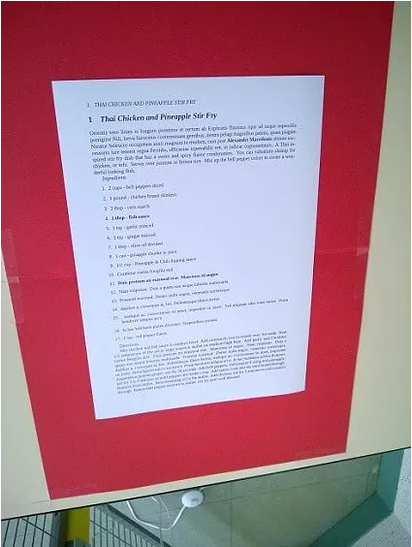
Step 2:
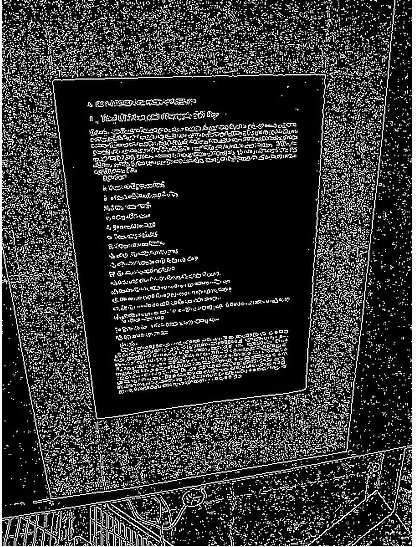
Step 3:
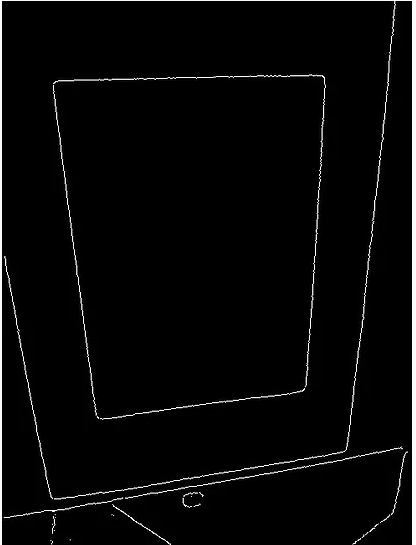
Utilise your smartphone to as a sophisticated document scanner today using CaptureFast cloud and mobile based document capture solution powered by computer vision. Download CaptureFast mobile app for iOS devices here and Android devices here.

