Data Capture in 5 Steps!
1-Input

2-Prepare

3-Recognize

4-Verify

5-Deliver

Getting Started with Data Capture
To get started with the CaptureFast’s capture process, first users simply need to sign up. After that they can create a document type from the web platform.
Users may choose to either create document types using our document type wizard or select one of the pre-defined document types.
Additionally, users can define custom document types using the following steps:

Step 1: Upload
Once finished defining document type, users can begin capturing data. Input documents in any of the following ways:
Step 2: Start Capturing Data
Using computer vision algorithms, the CaptureFast mobile application converts 3D photos into 2D images, which allows for CaptureFast to extract data.
Next, the app refines the image by performing:


Step 3: Character Recognition
Machine-print character recognition powers our technology, which allows CaptureFast to extract data from pre-selected fields of the captured document.
Step 4: Verify Information as Needed
When CaptureFast meets target accuracy levels, documents go straight through without the need for any human verification.
However, if necessary, users can verify the data field by field through either the mobile application or web platform as desired.
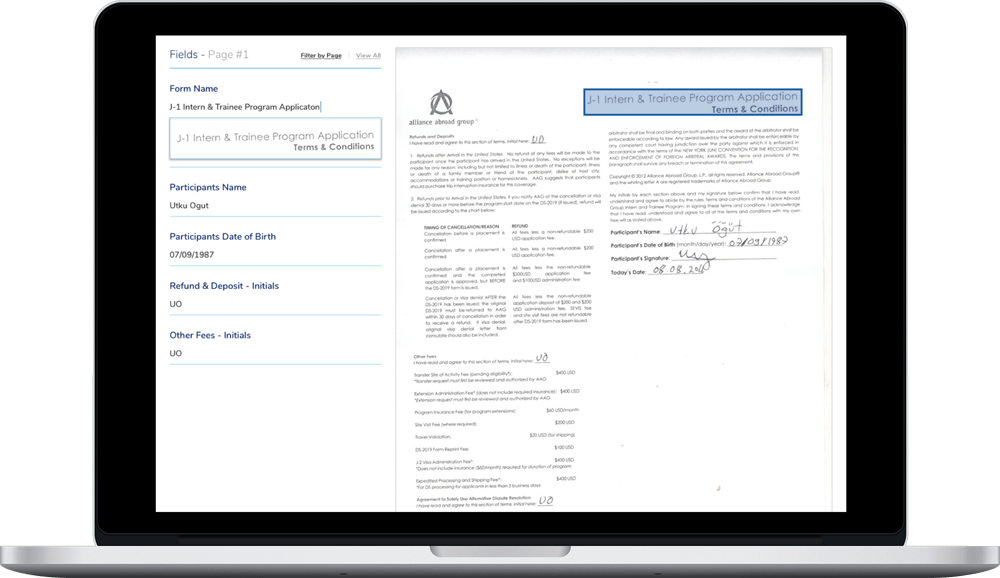
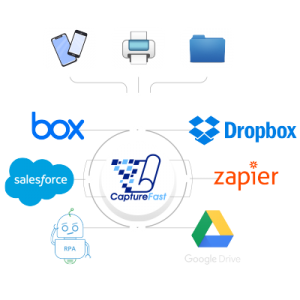
Step 5: Deliver Data
Finally, CaptureFast transfers the extracted information according to the preset format and destination preferences.
Of course, integrations are a critical part of our data capture vision as they allow us to provide a seamless automation experience. Fortunately, captured data can be easily delivered to any relevant business application one field at a time.
Leverage document capture with CaptureFast
Sign up to start. Then create your first document type. Finally, capture data from documents easily.


